MELSOFT GX Works2
GX Works2 คือซอฟต์แวร์ประยุกต์สำหรับใช้งานกับPLC MELSEC, GX Works2เป็นซอฟต์แวร์รุ่นใหม่ที่รวมความสามารถของGX developer ,GX explorer และGX simulator ไว้ในซอฟต์แวร์ตัวเดียว เมื่อติดตั้งGX works2 ก็สามารถใช้งานได้ครบทุกอย่างโดยไม่ต้องใช้ซอฟต์แวร์อื่นๆอีกโปรแกรมที่ เขียนโดยใช้GX developer เมื่อเขียนไปที่PLCแล้ว ก็สามารถอ่านหรือแก้ไขโดยใช้GX works2ได้ การเขียนโปรแกรมสำหรับPLCรุ่นใหม่เช่นFX3S จะต้องใช้GX works2
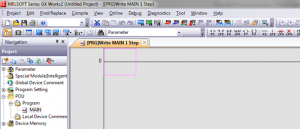
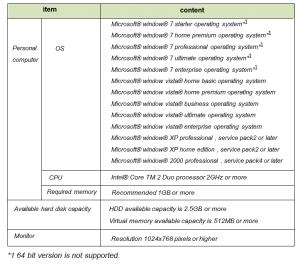
รูปที่3 เป็นGX works2 เวอร์ชัน 1.507D ขั้นตอนการติดตั้งมีดังนี้
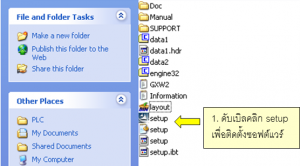
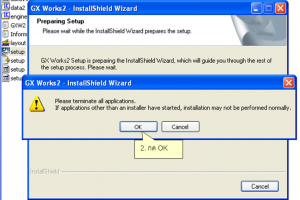
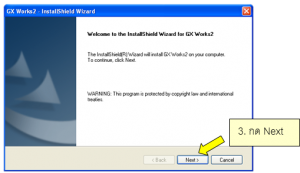
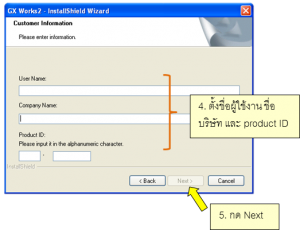
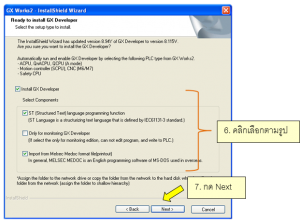

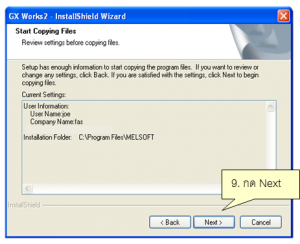
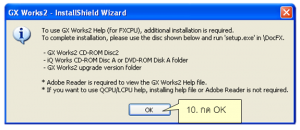


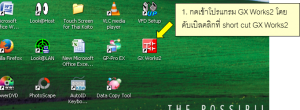


GX Works2 คือซอฟต์แวร์ประยุกต์สำหรับใช้งานกับPLC MELSEC, GX Works2เป็นซอฟต์แวร์รุ่นใหม่ที่รวมความสามารถของGX developer ,GX explorer และGX simulator ไว้ในซอฟต์แวร์ตัวเดียว เมื่อติดตั้งGX works2 ก็สามารถใช้งานได้ครบทุกอย่างโดยไม่ต้องใช้ซอฟต์แวร์อื่นๆอีกโปรแกรมที่ เขียนโดยใช้GX developer เมื่อเขียนไปที่PLCแล้ว ก็สามารถอ่านหรือแก้ไขโดยใช้GX works2ได้ การเขียนโปรแกรมสำหรับPLCรุ่นใหม่เช่นFX3S จะต้องใช้GX works2
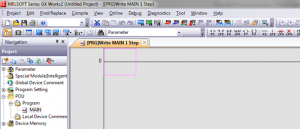
รูปที่ 1
GX works2 (version1)operating environment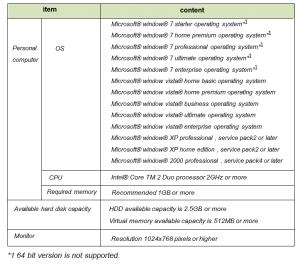
รูปที่ 2
การติดตั้งซอฟต์แวร์ GX Works2รูปที่3 เป็นGX works2 เวอร์ชัน 1.507D ขั้นตอนการติดตั้งมีดังนี้
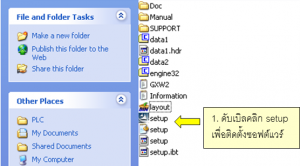
รูปที่ 3
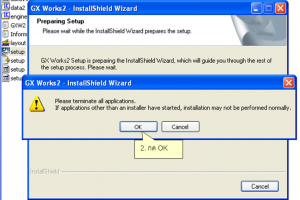
รูปที่ 4
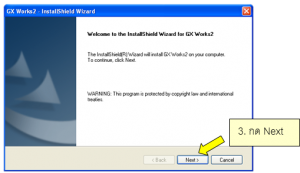
รูปที่ 5
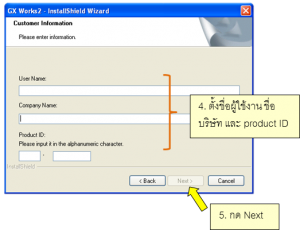
รูปที่ 6
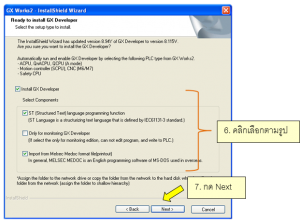
รูปที่ 7

รูปที่ 8
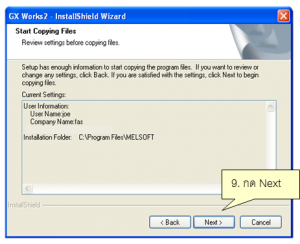
รูปที่ 9
จากนั้น window ก็จะทำการติดตั้งซอฟต์แวร์ เมื่อติดตั้งสำเร็จจะขึ้นหน้าต่างดังรูปที่ 10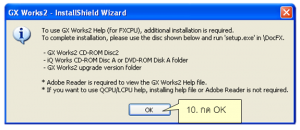
รูปที่ 10

รูปที่ 11

รูปที่ 12
การตรวจสอบเวอร์ชัน GX Works2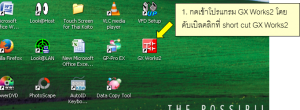
รูปที่ 13

รูปที่ 14

รูปที่ 15
อาชีพอิสระดาวด์โหลดได้รึป่าวครับ
ตอบลบ